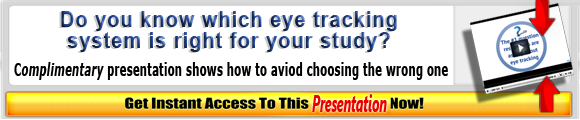Eye Tracking Update Podcast 2
- Intro
- Hi, I’m Joel Bower and welcome to our podcast here at EyeTrackingUpdate.com, ETU’s 2weeks in Review brought to you by Eye Com Corporation.
- Each show we will take a quick look at some of the most popular articles on Eyetrackingupdate.com, from the last few weeks.
- What we are Covering
- Today, we are going to cover a three-part article from February.
- The Articles are “The Latest in Eye Tracking Web Usability Research pt 1, 2 and 3″ These article gave us a summary of a large report prepared by Nielson and Norman Groups, a consulting and research company, that covered how to plan, conduct and analyze a eye-tracking based web usability study.
- If you don’t know about it yet ETU is hosting our first eye tracking conference in Reno NV this October 13th-15th 2010. Anybody that is interested in this upcoming conference can check out the latest information at https://eyetrackingupdate.com.
- The Show
- So now on to the show… In these each of the three articles we covered the rules from each section of the report… Planning, Conducting, and Analyzing.
- In the planning stage the report said…
- When recruiting participants for the study tell them that you will be using eye tracking but don’t make it a big deal, so that later they don’t become too fixated on what they are looking at.
- Secondly while screening participants be discreet when asking question about eye health, you can achieve this by asking demographic questions first and then keeping the eye health question to 8 or fewer
- Screen over the phone to speed the process
- When using a heatmap to analyze data, be sure to include more than 30 participants to ensure significant stable results.
- Because of the high cost of heatmap studies look at using gaze behavior replay method as it requires only 5-6 users.
- During the study be sure to test competitors’ sites as well as multiple versions of your site to get a good idea of how possible changes would stack up against your competitors site.
- In the Conducting stage you should…
- Choose as lab location without strong or natural lighting (i.e. stay away from bright lighting and sunlight) as these will hinder the calibration and operation of the eye tracking device.
- Keep sessions under 90 minutes to prevent the subjects eyes from drying
- Use a stationary seat no wheels to prevent from adding a high level of error due to massive change in head position.
- Keep the desk clear of items that will draw the eye of the subject.
- Ensure that the facilitators computer is slightly behind the subject, so that the facilitators screen doesn’t distract the subject and draw their eyes to the screen.
- Don’t use the think aloud method in conjunction with the eye tracking device. As the talking and describing and element on screen will cause a subject to stare at the object longer than they would have naturally. Eyes tend to move more while a person is talking.
- Lastly, Analyzing the data, I’m going to talk briefly about each of the commonly used ways analyzing eye tracking information.
- First Gaze Replay
- A gaze replay overlays the subject’s eye movement on a video of the test session, which appears as a moving dot on the screen representing the user’s eye as it moves around the page.
- Second Gazeplot
- A gazeplot is a series of numbered dots of varying sizes, which represent the location, the order, and the length of time the fixations occurred on a page during the test session. Larger circles represent longer fixation times.
- Lastly Heat maps..
- A heatmap is a color-coded representation of either fixation concentration or length of one or more viewers on a screen. The report recommends using a heatmap that displays fixation duration for a usability study because longer fixations may be of more significance than multiple small ones.
- If you want to learn about the pros and cons of the analysis methods we just discussed go to eyetrackingupdate.com, use are search feature located at the top of the side bar and search for “latest in eye tracking web usability”. Click on part 3.
- First Gaze Replay
- Closing
- If you would like more information about any of the articles we just covered or you are just interested in more information on eye-tracking check us out at eyetrackingupdate.com
- I want to thank our sponsor Eye Com Corporation for all their support and for making this podcast possible check them out at Eyecomcorp.com
- If you are interested in becoming a sponsor, have a great idea for an article or would like to contribute content to our site please feel free to email me directly at
- Thank you everyone for listening and we hope to see you out there.
Eye Tracking Update Podcast for 02 feb 1st 2010
Related articles:
- Eye Tracking Update Podcast 1
- The Latest in Eye Tracking Web Usability Research pt2
- Eye Tracking Questions Usefulness of Real Time Search Results