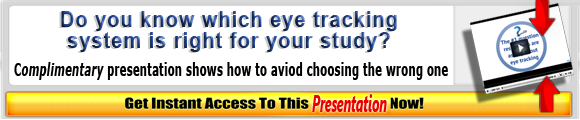4 ways eye tracking enhances web usability testing
 With the online marketplace rapidly advancing as a prominent location to conduct business, there is a lot of money to be made on the Internet. This means there is a lot at stake when it comes to website usability and appeal. Design flaws can mean the difference between making a sale and causing a potential customer to bounce. Eye tracking has found a place in web usability testing as a way to identify these costly defects and help companies make their online storefronts as user friendly as possible.
With the online marketplace rapidly advancing as a prominent location to conduct business, there is a lot of money to be made on the Internet. This means there is a lot at stake when it comes to website usability and appeal. Design flaws can mean the difference between making a sale and causing a potential customer to bounce. Eye tracking has found a place in web usability testing as a way to identify these costly defects and help companies make their online storefronts as user friendly as possible.
There is much debate as to the actual value of eye tracking for web usability testing for a few reasons. When used incorrectly or as the sole methodology, eye tracking data can lead to misleading conclusions. Additionally, the often high cost of eye tracking equipment, software, and training can outweigh the benefits of including it as a supplemental qualitative metric. But this is changing.
Eye tracking is becoming more widely available and affordable as equipment makers improve the technology. Usability practitioners are finding value in eye tracking as a tool to help them understand how people see a website and use this information to make better design decisions. Here are 4 ways eye tracking can enhance the outcome of web usability testing:
1.) Triangulation
Usability testing requires more than one metric to get a clear and accurate picture of the user experience. Eye tracking is commonly coupled with “think aloud” techniques that have the subject describe their thoughts and actions as they carry out tasks. These methods used together result in information on what subjects say they see and what they actually see.
2.) Fewer probing questions
Traditional web usability research is conducted with an observer who watches the subjects’ behaviors and asks questions as the subjects perform tasks to get a better understanding of the subjects’ perceptions and thought processes. These probing questions, like “what are you looking at now” and “did you see that banner,” can be distracting and can disrupt the user’s train of thought. Eye tracking provides answers to many of these questions without being asked.
3.) Verification
Eye tracking can be used to crosscheck “think-aloud” or post study survey results with subjects’ actual visual behavior. It also provides information about the user impressions that the subject wasn’t aware of or the observer couldn’t see.
4.) Behavioral insight
Eye tracking adds quantitative metrics to traditionally qualitative observations. It provides insight into the actual visual behavior of the subjects rather than just reports of feelings like frustration, engagement, interest, and curiosity. However, because visual behavior and cognition are not always linked, it is essential to have both quantitative and qualitative metrics to have a clear understanding of the user experience.
What is your experience with eye tracking for web usability testing? Do you find that there is value in including visual behavior as a metric for evaluating user experience?
Related articles:
- Eye Tracking: Online Social Networks and Web Usability Testing
- Which Eye Tracking Metrics Are Best In Usability Testing?
- Eye Tracking: 6 Ways to Better Usability and Conversion
- Eye Tracking Usability and User Experience, but Fun Overall
- Eye Tracking: Evaluating Landing Page Usability With Surveys
- Framework for Eye Tracking Patterns and Usability Problems: Pt 3
- Eye Tracking: Try These Free Web Usability Tools
- The Accuracy of Eye Tracking: A Web Usability Debate
- Wearable Eye Tracker Puts Microsoft Kinect to the Test
- The Latest in Eye Tracking Web Usability Research pt1
-
Smith